SOLIDWORKS for Students
What’s Included With My SOLIDWORKS EDUCATION License??
| SOLIDWORKS PRODUCT | Student Edition | Student Sponsorship | STUDENT ACCESS KITS ENGINEERING | DESIGN |
Education Trial | Education Edition |
|---|---|---|---|---|---|
| SOLIDWORKS Premium (3D CAD Software) |
|||||
| SOLIDWORKS Standard | |||||
| SOLIDWORKS Simulation Premium (FEA tools) |
|||||
| Simulation Xpress | |||||
| SOLIDWORKS Flow Simulation Electronics Cooling/HVAC Module (CFD tools) |
|||||
| FloXpress | |||||
| SOLIDWORKS Motion (kinematics analysis) |
|||||
| SOLIDWORKS Plastics Premium (part and mold filling analysis) |
|||||
| SOLIDWORKS Sustainability (environmental impact tools) |
|||||
| SUSTAINABILITYXpress | |||||
| SOLIDWORKS EDU Electrical Professional (electrical systems design tools) |
|||||
| SOLIDWORKS Model Base Definition (define, organize, and publish 3D PMI) |
|||||
| SOLIDWORKS Visualize Professional (develop rich, photo quality content) |
|||||
| SOLIDWORKS DFMXpress (validate manufacturability of your part) |
|||||
| MySolidWorks Standard (resource for all things SOLIDWORKS) |
|||||
| MySolidWorks for Students | |||||
| SOLIDWORKS Composer* (technical documentation tools) |
|||||
| SOLIDWORKS Treehouse (building & managing assembly structures) |
|||||
| SOLIDWORKS Toolbox (common part and component models) |
|||||
| eDrawings® Professional (viewing and publishing application) |
|||||
| eDrawings® Standard | |||||
| Workgroup PDM** |
| CERTIFICATION | Student Edition | Student Sponsorship | STUDENT ACCESS KITS ENGINEERING | DESIGN |
Education Trial | Education Edition |
|---|---|---|---|---|---|
| CSWA-Academic | |||||
| CSWA-Simulation | |||||
| CSDA | |||||
| CSWP-Academic | |||||
| CSWP-Simulation | |||||
| CSWP-MBD | |||||
| CSWPA-Sheet Metal | |||||
| CSWPA-Weldments | |||||
| CSWPA-Surfacing | |||||
| CSWPA-Mold Tools | |||||
| CSWPA-Drawing Tools | |||||
| Accredited Educator | |||||
| TECE |
Powerful 3D CAD Software for Instructors
SOLIDWORKS Education Edition provides students the tools and capabilities to perform and understand real-world mechanics in a hands-on, creative, and collaborative CAD environment. With SOLIDWORKS Education Edition, students have access to over 12 products to conceptualize, create, validate, communicate, manage, and transform their designs.
SOLIDWORKS 3D CAD :
3D CAD Intuitive 3D design and product development solutions from SOLIDWORKS® let you conceptualize, create, validate, communicate, manage, and transform your innovative ideas into great product designs.

Why Choose SOLIDWORKS 3D CAD?
Dramatically improve the way you develop and manufacture products. As the foundation for the entire SOLIDWORKS suite of product development solutions, SOLIDWORKS CAD packages cover design, simulation, cost estimation, manufacturability checks, CAM, sustainable design, and data management.
Which SOLIDWORKS 3D CAD package is right for you?
SOLIDWORKS Standard delivers robust 3D design capabilities, performance, and ease-of-use. Not only can you create fully detailed parts, assemblies, and production-level drawings, but you can access all the tools required to generate complex surfaces, sheet metal flat patterns, and structural welded assemblies. SOLIDWORKS Standard also includes wizards to automate designs, perform stress analysis, and determine the environmental impact of components. Standard features include:
SOLIDWORKS Standard
SOLIDWORKS Standard delivers robust 3D design capabilities, performance, and ease-of-use. Not only can you create fully detailed parts, assemblies, and production-level drawings, but you can access all the tools required to generate complex surfaces, sheet metal flat patterns, and structural welded assemblies. SOLIDWORKS Standard also includes wizards to automate designs, perform stress analysis, and determine the environmental impact of components. Standard features include:
- 3D Solid Modeling: Accelerate your design, increase productivity, and reduce cost with 3D solid modeling with lifelike visualization and virtual testing before manufacturing.
- Large Assembly Design: Simplify design of large assemblies with easy-to-use tools to create, manage, and visualize large and complex designs that can contain more than 100,000 parts.
- 3D Animations and Basic Rendering: Quickly and easily create powerful images and animations to communicate your design intent and functionality.
- First Pass Design Analysis: Verify operation and performance while creating your design with fully integrated wizard driven simulation and analysis tools.
- Interference Check: Verify that your parts and assemblies will fit, assemble, and operate correctly
- 2D Drawings: Create production-ready 2D drawings that communicate how your design should be manufactured and assembled.
- Sheet Metal Design: Quickly and cost-effectively create a wide range of sheet metal part designs using a wide range of flexible tools to meet your specific needs.
- Weldments: Quickly create designs that have extrusions and easily generate cut lists and bills of materials to streamline design and manufacturing of welded structures, frames, and bases.
- Mold Design: Simplify mold design with fully integrated product design, mold design, and validation that updates all part files automatically to enable changes right up to final manufacturing.
- CAD Import and Export: Accelerate design, save time and development costs, and increase productivity by converting CAD data into a format that meets your design needs. You can also connect models from other CAD packages in SOLIDWORKS with 3D Interconnect.
SOLIDWORKS Professional
Next up in our SOLIDWORKS Packages Comparison is SOLIDWORKS Professional, which builds on the capabilities of SOLIDWORKS Standard to increase design productivity, with file management tools, advanced photo-realistic rendering, automated cost estimation, design checking, and a parts library. Professional features include:
- File Management: SOLIDWORKS PDM Standard helps individuals and small workgroups manage project data, control their design revisions, and control access to files, accelerating the design process and increasing productivity.
- Manufacturing Cost Estimation & Quoting: SOLIDWORKS Costing will save you time and development costs, avoid redesigns, and increase productivity by continuously checking your designs against cost targets with integrated cost estimation tools. On-line Cost Estimates via the MySolidWorks Manufacturing Network. Get instant cost estimates from any manufacturer in the MySolidWorks Manufacturing Network.
- ECAD/MCAD Data Sharing: Share data between electrical CAD (ECAD) and mechanical CAD (MCAD) designers using the CircuitWorks™ tool
- Standards Checking: SOLIDWORKS Design Checker allows you to establish design standards and easily check drawings (or models) to create uniform designs and related documentation, which speeds up product development, saves time, and increases productivity.
- Design Collaboration: Use powerful eDrawings® Professional software to increase collaboration, accelerate your design process, and increase productivity by easily viewing and sharing SOLIDWORKS 3D models and 2D drawings in an email-ready format.
- Task Scheduling: Task Scheduler, a software utility included with SOLIDWORKS Professional puts your system to work while you’re away. It lets you run resource intensive processes (such as batch importing, exporting, and printing) when the computer is normally idle, freeing you to focus on more creative projects.
- CAD Library: SOLIDWORKS Toolbox provides libraries of prebuilt 3D CAD models and other CAD data that help accelerate the design process, save time and development costs, and increase productivity.
- Tolerance Analysis: Quickly and easily check dimensions and tolerances using SOLIDWORKS Professional TolAnalyst software to assess the manufacturability of your design long before reaching production. Check parts and assembly tolerances during design, accelerating the design process, saving time and development costs, and increasing productivity.
- Advanced Photorealistic Rendering: SOLIDWORKS® Visualize Standard enables designers, engineers, and content creators across all industries to create compelling visual content of their designs with unparalleled ease and flexibility. By utilizing photo-quality content early in the design process, more informed design decisions can be made, as well as receiving useful early feedback from sales teams and potential customers.
- Reverse Engineering: SOLIDWORKS ScanTo3D will streamline the design process using SOLIDWORKS Professional to create new designs—or recreate existing designs—based on ones that already exist. Reverse engineering can accelerate product development and reduce risk, save time, and increase productivity.
- Design for Manufacturability: Check your design and verify manufacturability of your product early in the development process using SOLIDWORKS Professional, saving time and development costs, improving productivity, and accelerating your time-to-market.
SOLIDWORKS Premium
SOLIDWORKS Premium adds powerful simulation and design validation to the capabilities of SOLIDWORKS Professional, plus reverse engineering, and advanced wire and pipe routing functionality. Premium features include:
- Time Based Motion Analysis: SOLIDWORKS Motion easily evaluates how your product will perform and move throughout its operational cycle with motion analysis. Visualize your product moving as it would in the real world and measure the forces and loads on your design.
- Linear Stress Analysis: Linear stress analysis enables designers and engineers to quickly and efficiently validate quality, performance, and safety—all while creating their design. Reduce the need for costly prototypes, eliminating rework, and save time and development costs.
- Advanced Surface Flattening: Often products like leather goods, sports equipment, footwear, and products made from composite materials, like carbon fiber and fiberglass, have complex shapes, but are manufactured from materials that start out as flat stock, such as cow hides, nylon, cloth, and flat composite sheet. With SOLIDWORKS Premium you can accurately determine or estimate the size and shape of surfaces in their flattened state in order to be able to cut the material from the flat sheet.
- Piping and Tubing Design: Accelerate the development process and save time by designing piping and tubing in 3D during system design with SOLIDWORKS Routing. By integrating piping and tubing during the design process, designers can help ensure efficient assembly, operation, and serviceability, avoiding rework, delays, and extra cost.
- Electrical Cable Harness and Conduit Design: Quickly design and route electrical wiring, harnessing, cabling, and conduit assemblies of products in 3D using the SOLIDWORKS Premium package. Integrating these systems during product design rather than adding them later accelerates your development process, saves time and rework costs, and helps to ensure efficient product assembly and serviceability.
- Routing of Rectangular and Other Sections: SOLIDWORKS Premium users can route rectangular and round sections to meet their design needs. Equipment designers, product designers, machine designers, facility designers and others all need rectangular section routing to complete their designs that include ducting, cable trays, conveyors, material handling chutes, and many other systems.
SOLIDWORKS Premium adds powerful simulation and design validation to the capabilities of SOLIDWORKS Professional, plus reverse engineering, and advanced wire and pipe routing functionality. Premium features include:
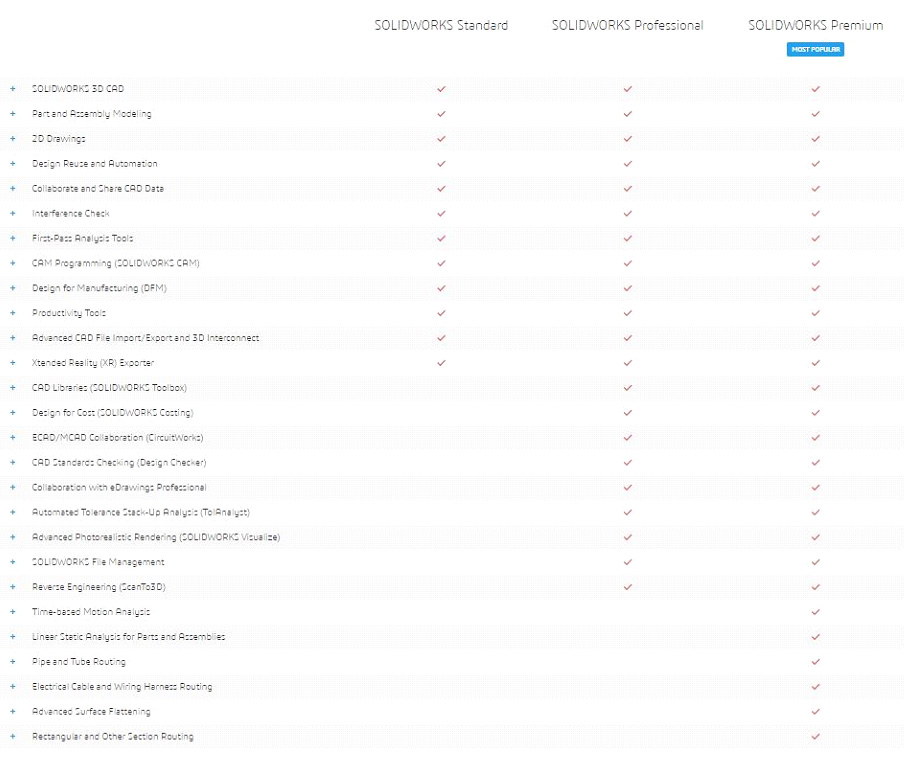
SOLIDWORKS Inspection
Reduce the time needed to create inspection documentation, helping to eliminate input errors, improve quality, and reduce time to market.
OVERVIEW
SOLIDWORKS Inspection is a First Article Inspection (FAI) and in-process inspection software that streamlines and automates the creation of ballooned inspection drawings and inspection reports (AS9102, PPAP, etc.). SOLIDWORKS Inspection consists of a stand-alone application and a SOLIDWORKS add-in that enables users to leverage their legacy data regardless of whether they have SOLIDWORKS files, PDFs, or TIFFs. SOLIDWORKS Inspection is a simple and intuitive application that can reduce the time needed to create inspection documentation by up to 90 percent, and helps to virtually eliminate input errors, thus improving quality and reducing time-to-market.
Automate Your Inspection Documentation
The SOLIDWORKS® Inspection add-in automates the ballooning of engineering drawings and 3D files with Product and Manufacturing Information (PMI). Minimizing the time needed to record inspection measurements, SOLIDWORKS Inspection streamlines the creation of industry-standard inspection reports.
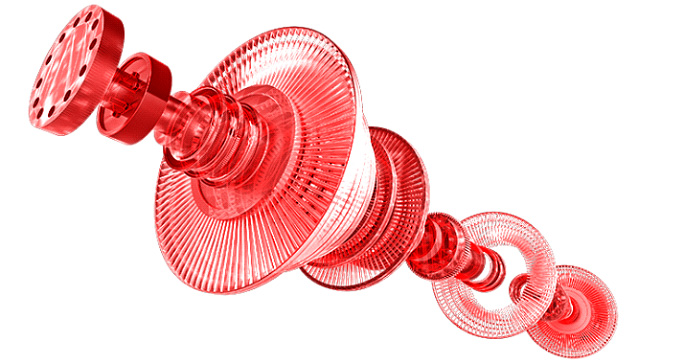
Which SOLIDWORKS Inspection package is right for you?
SOLIDWORKS Inspection Standard
The SOLIDWORKS® Inspection add-in automates the ballooning of engineering drawings and 3D files with Product and Manufacturing Information (PMI). Minimizing the time needed to record inspection measurements, SOLIDWORKS Inspection streamlines the creation of industry-standard inspection reports.
Buy NowSOLIDWORKS Inspection Professional
SOLIDWORKS Inspection Professional extends SOLIDWORKS Inspection Standard capabilities and lets you manually or semi-automatically enter measured or semi-automaticaly entry measured values directly into an inspection project. With SOLIDWORKS Inspection Professional , you can work directly with 2D/3D CAD data and streamlined workflows
Buy NowSOLIDWORKS PCB
SOLIDWORKS® PCB — powered by Altium®— is a mechatronics/electronics design solution that provides the best in PCB design technology with an integrated electro-mechanical collaboration solution.
Why Choose SOLIDWORKS PCB?
SOLIDWORKS PCB enables the productivity you need to design Printed Circuit Boards (PCBs) quickly along with unique, collaboration between electrical and 3D mechanical design teams. It offers a clear advantage where ECAD-MCAD collaboration is critical for overall success of electronic product design.
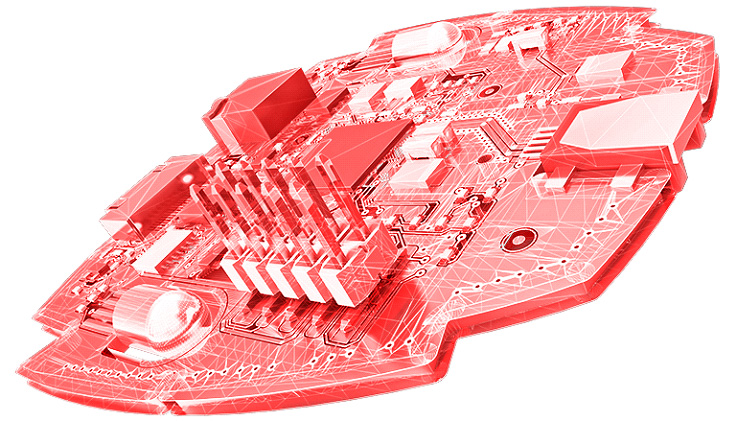
Rigid-Flex Design
Define rigid-flex regions, layers, and stack thicknesses enabling single board rigid-flex PCB design. The rigid-flex layer stack regions can be defined with bend lines and angles and validated with 3D folding and component clearance checking to ensure layout correctness.
Design and Data Management
Manage project, design files and documentation with SOLIDWORKS PCB-PDM Connector and the SOLIDWORKS PDM-based design and data management workflow. Securely store and index design data for fast retrieval, eliminate concerns over version control and data loss, and collaborate on design data from multiple locations.
ECAD-MCAD Design Collaboration
Unmatched ECAD-MCAD integration and collaboration with SOLIDWORKS that unifies design data and pushes changes to both sides of the design project.
PCB Design Engine
Industry-proven, Altium-based design engine for layout and routing of printed circuit boards.
Modern Schematic Entry
Full-featured Altium-based schematic capture tool with extensive drafting capabilities, libraries, and electrical rules.
Streamlined Interface
Intuitive and easy-to-use interface–inspired by SOLIDWORKS–with a consistent editor and use-model between schematic capture and board layout.
Managed ECAD-MCAD ECO Process
A managed Engineering Change Order (ECO) process to and from SOLIDWORKS PCB and SOLIDWORKS 3D CAD takes care of design changes including board shape, component placement, mounting holes, and cutouts, which keeps designs in sync.
Real-time 3D Clearance Checking
Visualize the PCB with components inside of the mechanical enclosure to reduce costly prototypes by ensuring that the board and components fit the mechanical enclosures with real-time 3D clearance checking.
Mixed-Mode SPICE 3f5 Simulator
Simulate and analyze analog and mixed-signal circuits from within the schematic editor to make design trade-offs and avoid unnecessary design revisions by performing functional validation on designs prior to layout or manufacturing.
Supplier Links/Search
Search online supplier databases and link or embed parametric data to your design components to match real-time device parameters, pricing, and availability, putting the most up-to-date information at your fingertips throughout the entire design process to make immediate decisions to meet electrical requirements, budget, and deadlines.
Version Control
Manage and compare all history and changes made to design files directly and gain greater control over changes made to your design knowing exactly what changes were made and by whom.
Component Parametric Database Support
SOLIDWORKS File Support
Be confident in knowing the exact intent of your mechanical designer with SOLIDWORKS 3D file support that provides the most precise and pure version of component models and enclosures, ensuring that your 3D clearance check process provides a clear picture on board fit.
Design Commenting and Revision Management
Take complete control of your design process and understanding exactly what changes were made to your board design and when. Detailed design revision comments allow you to see a clear change history with the ability to accept or reject the changes.
SOLIDWORKS Simulation
Subject your designs to real world conditions to raise product quality while reducing prototyping and physical testing costs.
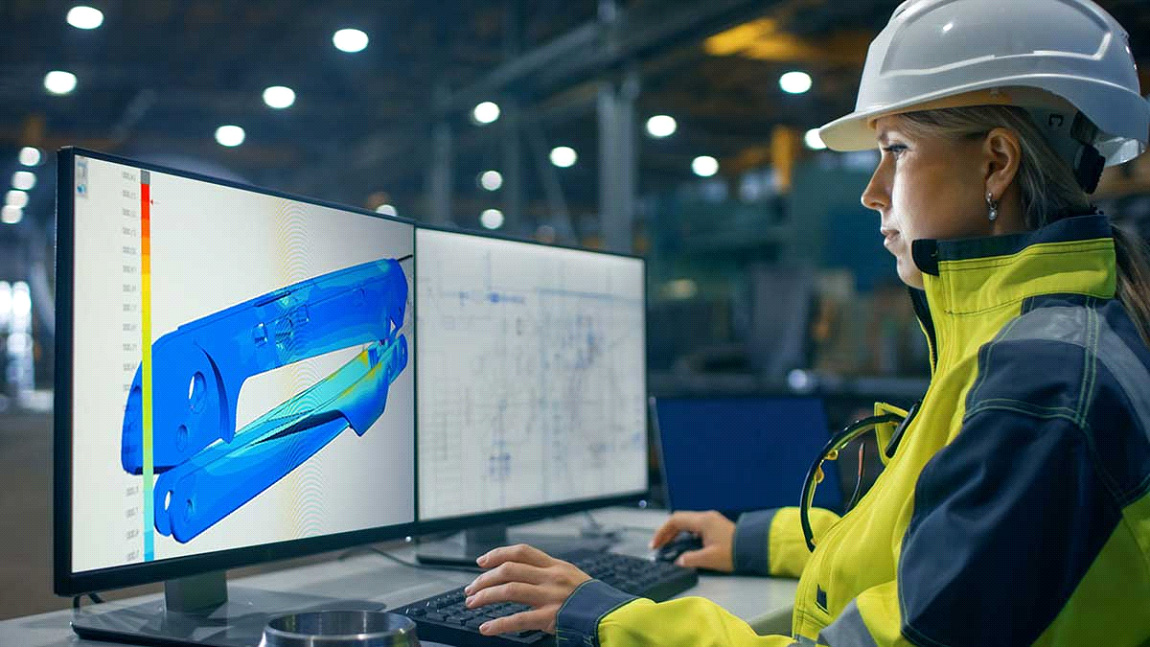
Why Choose SOLIDWORKS Simulation?
SOLIDWORKS® Simulation is an easy-to-use portfolio of structural analysis tools that use Finite Element Analysis (FEA) to predict a product’s real-world physical behavior by virtually testing CAD models. The portfolio provides linear, non-linear static and dynamic analysis capabilities.
Which SOLIDWORKS Simulation package is right for you?
SOLIDWORKS Simulation Standard is an intuitive virtual testing environment for static linear, time-based motion, and high-cycle fatigue simulation. It delivers a concurrent engineering approach, helping you know if your product will perform properly and how long it will last—during the design phase.
SOLIDWORKS Simulation Professional enables you to optimize your design, determine product mechanical resistance, product durability, topology, natural frequencies, and test heat transfer and buckling instabilities. It can also perform sequential multi-physics simulations.
SOLIDWORKS Premium builds on SOLIDWORKS Professional by adding structural and motion analysis capabilities, advanced surface flattening, reverse engineering, and electrical cable and pipe routing functionality. ... Create sophisticated part and assembly designs quickly and efficiently with SOLIDWORKS 3D design software.
SOLIDWORKS Simulation
Subject your designs to real world conditions to raise product quality while reducing prototyping and physical testing costs.
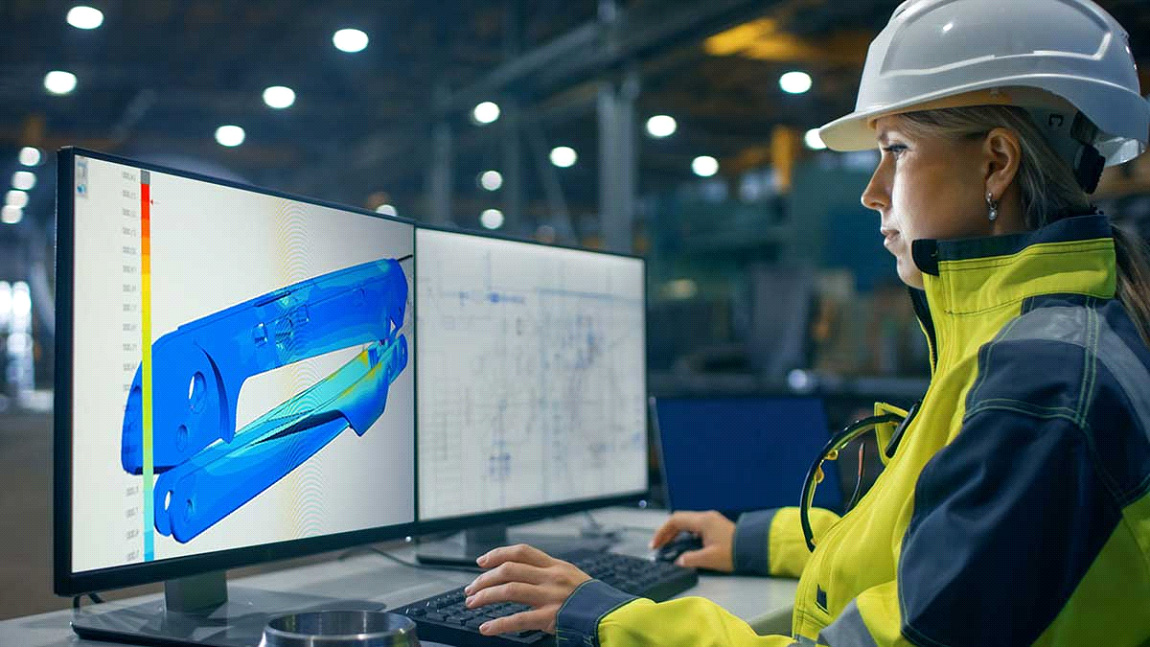
Why Choose SOLIDWORKS Simulation?
SOLIDWORKS® Simulation is an easy-to-use portfolio of structural analysis tools that use Finite Element Analysis (FEA) to predict a product’s real-world physical behavior by virtually testing CAD models. The portfolio provides linear, non-linear static and dynamic analysis capabilities.
Which SOLIDWORKS Simulation package is right for you?
SOLIDWORKS Simulation Standard is an intuitive virtual testing environment for static linear, time-based motion, and high-cycle fatigue simulation. It delivers a concurrent engineering approach, helping you know if your product will perform properly and how long it will last—during the design phase.
SOLIDWORKS Simulation Professional enables you to optimize your design, determine product mechanical resistance, product durability, topology, natural frequencies, and test heat transfer and buckling instabilities. It can also perform sequential multi-physics simulations.
SOLIDWORKS Premium builds on SOLIDWORKS Professional by adding structural and motion analysis capabilities, advanced surface flattening, reverse engineering, and electrical cable and pipe routing functionality. ... Create sophisticated part and assembly designs quickly and efficiently with SOLIDWORKS 3D design software.
SOLIDWORKS Visualize
Visualization
Turn your 3D CAD data into photo-quality images, animations, and interactive 3D content that bring your products to life.

SOLIDWORKS Visualize
Quickly and easily create professional, photo-quality images, animations, and other interactive 3D content to get your products to market faster.
Learn moreSOLIDWORKS Visualize Boost
Increase render speed and content productivity by sending render jobs to a dedicated machine cluster.
SOLIDWORKS CAM
SOLIDWORKS® CAM - powered by CAMWorks - uses rules-based technology that enables you to integrate design and manufacturing in one application, connecting design and manufacturing teams through a common software tool and 3D model.
Why Choose SOLIDWORKS CAM?
SOLIDWORKS CAM is an add-on to all versions of SOLIDWORKS CAD that lets you prepare your designs for manufacturability earlier in the development cycle. Manufacturing tasks that had to wait until a design was complete can now be performed concurrently with the design process.
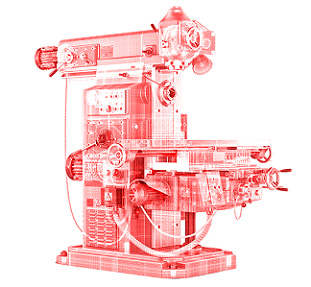
Which SOLIDWORKS CAM package is right for you?
SOLIDWORKS CAM
SOLIDWORKS CAM Standard lets you quickly program individual milled parts and configurations without leaving the SOLIDWORKS 3D CAD environment. You have full access to defining rules within SOLIDWORKS CAM to create and build to your company standards, as well as Tolerance-Based Machining (TBM).
SOLIDWORKS CAM Professional
SOLIDWORKS CAM PROFESSIONAL INCLUDES: Automatic Feature Recognition. Automatically recognizes over 20 types of features on SOLIDWORKS part models, reducing programming time by as much as 90% compared to traditional CAM software. Knowledge-Based Machining. 2.5 Axis Milling. CAM Configurations. Assembly Machining.
SOLIDWORKS CAM Machinist Standard
SOLIDWORKS Machinist Standard provides all the functionality found in SOLIDWORKS CAM Standard plus a Part only modeling environment allowing you to work seamlessly with SOLIDWORKS Part files and import several neutral file formats.



